Kia Cadenza: Smart trunk / How to deactivate the Smart Trunk function using the smart key
Kia Cadenza YG 2016-2025 Owners Manual / Features of your vehicle / Smart trunk / How to deactivate the Smart
Trunk function using the smart
key
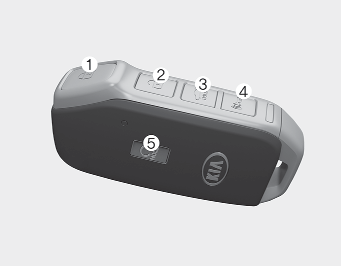
1. Door lock
2. Door unlock
3. Trunk open
4. Panic
5. Remote start
If you press any button of the smart key during the Detect and Alert stage, the Smart Trunk function will be deactivated.
Make sure to be aware of how to deactivate the Smart Trunk function for emergency situations.
✽ NOTICE
- If you press the door unlock button (2), the Smart Trunk function will be deactivated temporarily. But, if you do not open any door for 30 seconds, the smart trunk function will be activated again.
- If you press the trunk open button (3) for more than 1 second, the trunk opens.
- If you press the door lock button (1) or trunk open button (3) when the Smart Trunk function is not in the Detect and Alert stage, the smart trunk function will not be deactivated.
- In case you have deactivated the Smart Trunk function by pressing the smart key button and opened a door, the smart trunk function can be activated again by closing and locking all doors.
 How to use the Smart Trunk
How to use the Smart Trunk
The trunk can be opened with notouch
activation if all the conditions
below are met.
15 seconds has elapsed and all
doors are closed and locked
The smart key is positioned in the
detec ...
 Detecting area
Detecting area
The Smart Trunk operates a welcome
alert if the smart key is
detected within 20 ~ 40 inches (50
~ 100 cm) from the trunk.
The alert stops if the smart key is
positioned outside the ...
Other information:
Kia Cadenza YG 2016-2025 Service Manual: Curtain Airbag (CAB) Module Description and Operation
Description Curtain airbags are installed inside the headliner (LH and RH) and protect the driver and passenger from danger when side crash occurs. The SRSCM determines deployment of curtain airbag by using side impact sensor (SIS) signal. Never attempt to meas ...
Kia Cadenza YG 2016-2025 Owners Manual: Auto defogging system
Auto defogging reduces the probability of fogging up the inside of the windshield by automatically sensing the moisture of inside the windshield. The auto defogging system operates when the heater or air conditioning is on. Activation on washer fluid is activated when you select ‘S ...
Copyright © www.kcadenzavg.com 2017-2025

