Kia Cadenza: Windshield defrosting and defogging / Automatic climate control system
To defog inside windshield
.jpg)
1. Set the fan speed to the desired position.
2. Select desired temperature.
3. Press the defroster button (.gif) ).
).
4. The outside (fresh) air position will be selected automatically and the air conditioning will turn on according to the detected ambient temperature.
If the air conditioning and outside
(fresh) air position are not selected
automatically, adjust the corresponding
button manually. If the .gif) position
is selected, lower fan speed is
adjusted to a higher fan speed.
position
is selected, lower fan speed is
adjusted to a higher fan speed.
To defrost outside windshield
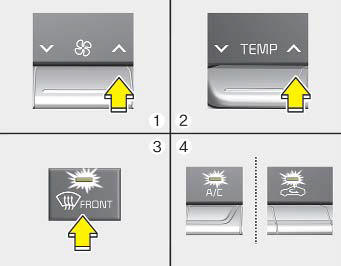
1. Set the fan speed to the highest position.
2. Set the temperature to the extreme hot (HI) position.
3. Press the defroster button (.gif) ).
).
4. The outside (fresh) air position will be selected automatically and the air conditioning will turn on according to the detected ambient temperature.
 Windshield defrosting and defogging
Windshield defrosting and defogging
WARNING - Windshield
heating
Do not use the or
position
during cooling operation in
extremely humid weather. The
difference between the temperature
of the outside air and the
windshie ...
 Defogging logic
Defogging logic
To reduce the possibility of fogging
up the inside of the windshield, the
air intake or air conditioning is controlled
automatically according to
certain conditions such as or
position. T ...
Other information:
Kia Cadenza YG 2016-2025 Owners Manual: Welcome system
Welcome light When all the doors (and trunk) are locked and closed, the pocket lamp and puddle lamp will come on for about 15 seconds if any of the below is performed. • With the smart key system - When the vehicle is approached with the smart key in possession Welcome light is a d ...
Kia Cadenza YG 2016-2025 Service Manual: Specifications
Specifications AVN Head Unit ItemSpecificationPower sourceDC 14.4V (-) groundFrequency range / Channel spaceFM : 87.5 ~ 107.9 MHz / 200 KHzAM : 530 ~ 1710 KHz / 10 KHzTuning typePLL SYNTHESIZED TUNINGImpedance2 ohm x 4Antenna80 pF 75 OhmDark currentMax. 2mA (Head unit only)S/NFM : MIN 50 dBAM ...
