Kia Cadenza: LCD Display / LCD Display Modes
.jpg)
Trip computer mode
.gif)
The trip computer mode displays information related to vehicle driving parameters including fuel economy, tripmeter information and vehicle speed.
Turn By Turn (TBT) mode
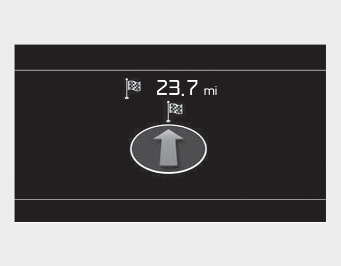
This mode displays the state of the navigation.
Driving Assist mode
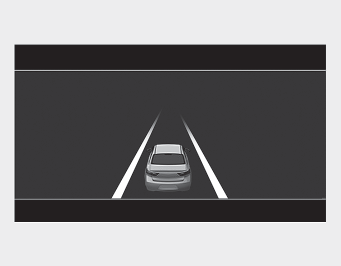
This mode displays the state of :
- - Smart Cruise Control
- Lane Keeping Assist
- Lane Following Assist
- Highway Driving Assist - Driver Attention Warning
- Tire Pressure
Settings
To change the Driver Assistance settings, press the OK button on the steering wheel for more than 1 second when the Driving Assist mode is displayed.
WARNING
While driving, please do not change the setting mode. It may distract your attention and cause the accident.
.jpg)
✽ NOTICE
The information provided may differ depending on which functions are applicable to your vehicle.
Master warning mode
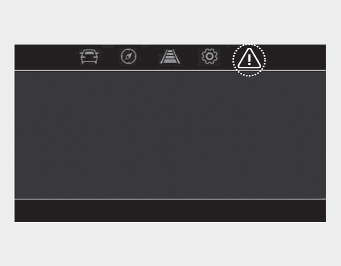
This warning light informs the driver the following situations.
- Forward Collision-Avoidance Assist malfunction
- Forward Collision-Avoidance Assist radar blocked
- Blind-Spot Collision Warning malfunction
- Blind-Spot Collision Warning radar blocked
- High Beam Assist malfunction
- LED headlamp malfunction
- Lamp malfunction
- Tire Pressure Monitoring System (TPMS) malfunction
- Smart Cruise Control malfunction
- Smart Cruise Control radar blocked, etc.
At this time, a Master Warning icon
( ) will appear on the LCD display.
If the warning situation is solved, the
master warning light will be turned
off and the Master Warning icon will
disappear.
) will appear on the LCD display.
If the warning situation is solved, the
master warning light will be turned
off and the Master Warning icon will
disappear.
User Settings Mode

On this mode, you can change setting of the doors, lamps, and so on. You can change the modes on the Infotainment System screen.
WARNING
Do not adjust the User Settings while driving.You may lose your steering control and cause severe personal injury or accidents.
 LCD Display
LCD Display
LCD Display Control
The LCD display modes can be
changed by using the control buttons.
(1) : MODE button for changing
modes
(2) : MOVE switch for changing
items
(3) OK : SELECT/RESET but ...
 Trip information (Trip computer)
Trip information (Trip computer)
The trip computer is a microcomputer-
controlled driver information system
that displays information related
to driving.
✽ NOTICE
Some driving information stored in
the trip computer (for ...
Other information:
Kia Cadenza YG 2016-2025 Service Manual: Components and Components Location
Components Component Functions No.ComponentsQuantityMajor Role1SVM Unit1 – Input video information from 4 channel cameras and process display – Vehicle communication (CAN) and system control – Screen output in 8 view modes 2Ultra optical camera(190 degrees)4 ...
Kia Cadenza YG 2016-2025 Service Manual: Repair procedures
Inspection Steering Wheel Play Inspection 1. Turn the steering wheel so that the front wheels can face straight ahead. 2. Measure the distance the steering wheel can be turned without moving the front wheels. Standard value: 30mm (1.1811in.) or less 3. If the play exceeds standard ...
