Kia Cadenza: LCD Display / Trip information (Trip computer)
Kia Cadenza YG 2016-2025 Owners Manual / Features of your vehicle / LCD Display / Trip information (Trip computer)
The trip computer is a microcomputer- controlled driver information system that displays information related to driving.
✽ NOTICE
Some driving information stored in the trip computer (for example Average Vehicle Speed) resets if the battery is disconnected.
Trip Modes
.jpg)
To change the trip mode, scroll the
MOVE scroll switch ( ) in the
trip computer mode.
) in the
trip computer mode.
Fuel Economy
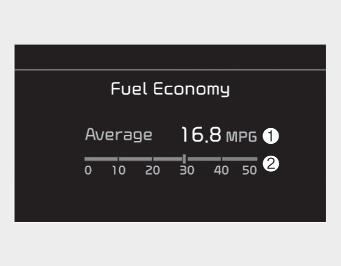
Average Fuel Economy (1)
- The average fuel economy is calculated
by the total driving distance
and fuel consumption since the last
average fuel economy reset.
- Fuel economy range: 0.0 ~ 99.9 MPG or L/100km - The average fuel economy can be reset both manually and automatically.
 LCD Display Modes
LCD Display Modes
Trip computer mode
The trip computer mode displays
information related to vehicle driving
parameters including fuel economy,
tripmeter information and vehicle
speed.
Turn By Turn (TBT) m ...
 Manual & Automatic reset
Manual & Automatic reset
Manual reset
To clear the average fuel economy
manually, press the OK button
(reset) on the steering wheel for
more than 1 second when the average
fuel economy is displayed.
Automatic reset
...
Other information:
Kia Cadenza YG 2016-2025 Service Manual: Valve Body Components and Components Location
Components Location 1. PCV adjust screw2. Solenoid valve3. Oil temperature sensor4. Accumulator5. Low & reverse brake(LR/B) pressure flow hole6. Under drive brake (UD/B) pressure flow hole Valve Body Flow 1. To cooler2. From cooler3. Lubrication(rear)4. Overdrive pressure5. Reducing p ...
Kia Cadenza YG 2016-2025 Service Manual: Heater & A/C Control Unit (DATC) Components and Components Location
Components (1) [DIGITAL CLOCK TYPE] Connector Pin Function ConnectorPin NoFunctionConnectorPin NoFunctionA1ILL + (TAIL)A31PHOTO SENSOR (-) LEFT2SENSOR REF(+5V)32PHOTO SENSOR (-) RIGHT3HAZARD SIGNAL33HTD4ACC34REAR DEFOG S/W5MODE ACT''R (VENT)35K-LINE6MODE ACT''R (DEF)36-7MODE ACT''R F/B37-8I ...
Copyright © www.kcadenzavg.com 2017-2025

