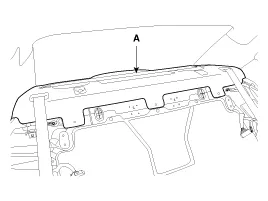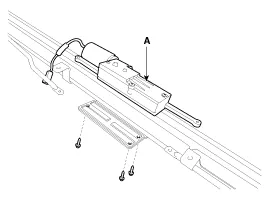Kia Cadenza YG: Rear Curtain System / Rear Curtain Repair procedures
| Inspection |
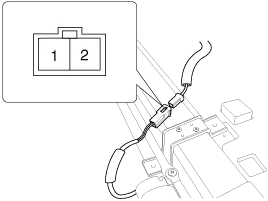
| Removal |
| 1. |
Disconnect the negative (-) battery terminal. |
| 2. |
Remove the rear package tray (A) after removing the rear seat. (Refer to the Body group- interior trim)
|
| 3. |
Remove the rear curtain (A) after removing the connector and bolts (8EA).
|
| 4. |
If necessary of removing the rear curtain motor (A), remove the screws (3EA).
|
| Installation |
| 1. |
Install the rear curtain and connector. |
| 2. |
Install the rear package tray and rear seat. |
| 3. |
Connect the negative (-) battery terminal. |
Circuit Diagram Rear Curtain Unit Connector PIN NO.ConnectorPIN NO.Connector1B+8IG22-9Inhibitor “R” switch3Power GND10Rear curtain switch4Power B+11Vehicle speed sensor5-12Inhibitor “P” switch6Motor UP13-7Signal GND14Motor DOWN
Inspection 1. AUTO UP/AUTO DOWN function (1) IGN ON, if you press the rear curtain switch, rear curtain motor operates the reverse direction of the before direction.
Other information:
Kia Cadenza YG 2016-2021 Service Manual: Auto defoging actuator Repair procedures
Inspection 1. Ignition "OFF”. 2. Disconnect the connector of auto defog control actuator. 3. Verify that the auto defog control actuator operates to the defrost ON mode when connecting 12V to the terminal 3 and grounding terminal 7. 4.
Kia Cadenza YG 2016-2021 Service Manual: Heater & A/C Control Unit (DATC) Repair procedures
Inspection Self diagnosis 1. Self-diagnosis process 2. How to read self-diagnostic code. After the display panel flickers three times every 0.5 second, the corresponding fault code flickers on the setup temperature display panel every 0.
Categories
- Manuals Home
- Kia Cadenza Owners Manual
- Kia Cadenza Service Manual
- Automatic Transaxle System
- Restraint
- General Information
- New on site
- Most important about car