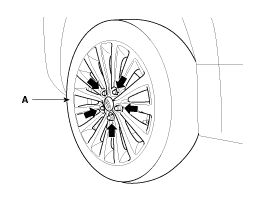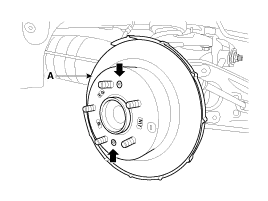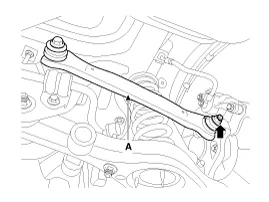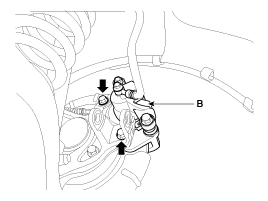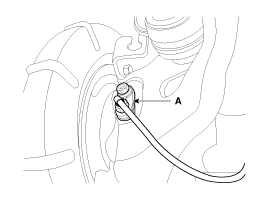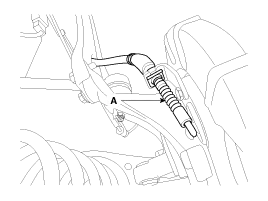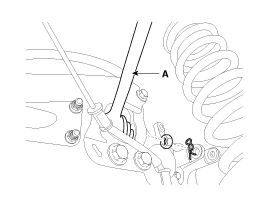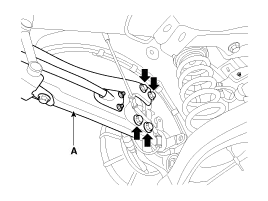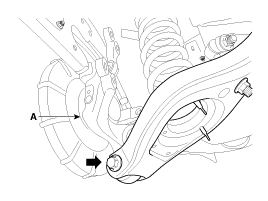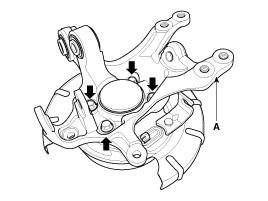Kia Cadenza YG: Rear Axle Assembly / Rear Hub - Carrier Repair procedures
Kia Cadenza YG 2016-2021 Service Manual / Driveshaft and axle / Rear Axle Assembly / Rear Hub - Carrier Repair procedures
| Replacement |
| 1. |
Loosen the wheel nuts slightly.
Raise the vehicle, and make sure it is securely supported. |
| 2. |
Remove the rear wheel and tire (A) from rear hub.
|
| 3. |
Loosen the mount screw and then brake disc (A).
|
| 4. |
Loosen the rear upper arm and then remove the rear upper arm (A).
|
| 5. |
Remove the brake caliper mounting bolts , and then place the brake caliper assembly (B) with wire as shown in the illustration.
|
| 6. |
Disconnect the wheel speed sensor connector (A).
|
| 7. |
Disconnect the parking cable (A).
|
| 8. |
Loosen the assist arm mounting nut and then remove the assist arm (A).
|
| 9. |
Loosen the trailing arm mounting bolt, and then remove the trailing arm (A),
|
| 10. |
Loosen the rear strut mounting bolts and remove the rear strut assembly (Refer to SS group- Rear strut) |
| 11. |
Loosen the lower arm mounting bolt and then remove the rear hub assembly(A).
|
| 12. |
Loosen the hub bearing mounting, and then remove the hub bearing from knuckle (A).
|
| 13. |
Install in the reverse order of removal. |
| Inspection |
| 1. |
Check the hub for cracks and the splines for wear. |
| 2. |
Check the brake disc for scoring and damage. |
| 3. |
Check the rear axle carrier for cracks. |
| 4. |
Check the bearing for cracks or damage. |
Components 1. Rear Carrier Assembly2. Parking Brake Assembly3. Rear Hub Assembly4. Rear Brake Disc
Other information:
Kia Cadenza YG 2016-2021 Service Manual: Specifications
Specification ItemSpecificationUltrasonic sensorVoltage ratingDC 12 VDetecting range30 cm ~ 120 cmOperation voltageDC 9 ~ 16 VOperation currentMAX 300 mAOperation temperature-30°C ~ +80°C (-22°C ~ +176°C)Operation frequency48 ± 5 KHzEffective operating velocity10 KPH (6.
Kia Cadenza YG 2016-2021 Service Manual: Compressor Components and Components Location
C
Categories
- Manuals Home
- Kia Cadenza Owners Manual
- Kia Cadenza Service Manual
- Engine Electrical System
- Schematic Diagrams
- High Pressure Fuel Pump Repair procedures
- New on site
- Most important about car
Copyright © 2026 www.kcadenzavg.com - 0.0221