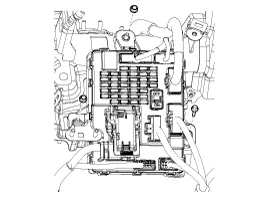Kia Cadenza YG: BCM (Body Control Module) / Body Control Module (BCM) Repair procedures
Kia Cadenza YG 2016-2021 Service Manual / Body Electrical System / BCM (Body Control Module) / Body Control Module (BCM) Repair procedures
| Removal |
| 1. |
Disconnect the negative (-) battery terminal. |
| 2. |
Remove the crash pad lower panel (A).
|
| 3. |
Remove the Reinforcing panel after loosening the mounting bolt and nut.
(Refer to Body - " Crash Pad") |
| 4. |
Disconnect the IPM connectors, loosening the nuts(2EA) and bolt (1EA).
|
| 5. |
Disconnect the rear connector, and then remove the IPM. |
| Installation |
| 1. |
Install the IPM. |
| 2. |
Install the reinforcing panel. |
| 3. |
Install the crash pad lower panel. |
| 4. |
Disconnect the negative (-) battery terminal. |
| IPM Diagnosis With GDS |
| 1. |
It will be able to diagnose defects of IPM with GDS quickly.
GDS can operates actuator forcefully, input/output value monitoring and
self diagnosis. |
| 2. |
Select model and "IPM". |
| 3. |
Select the module to check. |
| 4. |
Select "Input/output monitoring", if you will check current
data of body network system. It provides input/output status of each
module.
|
| 5. |
If you will check each module data operation forcefully, select "Actuation test".
|
| 6. |
To check the DTC of the each module, select "DIAGNOSTIC TROUBLE CODES".
|
| 7. |
If you want to change user option, select “user option”.
|
IPM Overview The Body Control Module (IPM-Intelligent integrated Platform Module) supplies vehicle occupants with visual and audible information and controls various vehicle functions.
Other information:
Kia Cadenza YG 2016-2021 Service Manual: Description and Operation
Description The immobilizer system will disable the vehicle unless the proper ignition key is used, in addition to the currently available anti-theft systems such as car alarms, the immobilizer system aims to drastically reduce the rate of auto theft.
Kia Cadenza YG 2016-2021 Service Manual: Description and Operation
Description Back view camera will activate when the backup light is ON with the ignition switch ON and the shift lever in the R position. This system is a supplemental system that shows behind the vehicle through the ECM (Reverse Display Room Mirror) mirror or AVN head unit while backing-up.
Categories
- Manuals Home
- Kia Cadenza Owners Manual
- Kia Cadenza Service Manual
- Alternator Schematic Diagrams
- Suspension System
- Front Hub - Axle Repair procedures
- New on site
- Most important about car
Copyright © 2026 www.kcadenzavg.com - 0.0234