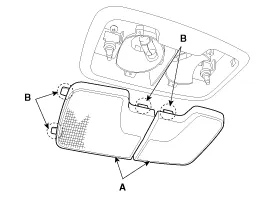Kia Cadenza YG: Lighting System / Room Lamp Repair procedures
| Inspection |
| 1. |
Check that the switch operates properly after disconnecting the room lamp connector (A).
|
| Removal |
| 1. |
Disconnect the negative(-) battery terminal. |
| 2. |
Carefully remove the lens (A) using a small screwdriver.
|
| 3. |
Remove the bulb (A) and room lamp after loosening the mounting screws.
|
| 4. |
Remove the room lamp assembly (A) from the head lining after disconnecting the connector (B).
|
| 1. |
Disconnect the negative (-) battery terminal. |
| 2. |
Remove the vanity lamp (A) by pressing the clip (B) with a flat-tip screwdriver.
|
| 3. |
Replace the bulb. |
| Installation |
| 1. |
Reconnect the connector. |
| 2. |
Install the room lamp assembly. |
| 3. |
Install the lens. |
| 1. |
Reconnect the vanity lamp connector. |
| 2. |
Install the vanity lamp. |
Inspection 1. Check-points upon head lamp failure (HID) (1) Check the battery voltage. (Low beam will be on when the battery voltage above 9V.) (2) Check the fuse and relay.
Inspection Overhead Console Lamp Remove the overhead console lamp assembly then check for continuity between terminals. If the continuity is not as specified, replace the map lamp switch.
Other information:
Kia Cadenza YG 2016-2021 Service Manual: Surround View Monitoring Switch Repair procedures
Removal 1. Disconnect the negative (-) battery terminal. 2. Remove the floor console upper cover. (Refer to Body - "Floor Console Assembly") 3. Disconnect the console upper cover connector (A). 4. Remove the cup holder assembly (A) after loosening the mounting screws.
Kia Cadenza YG 2016-2021 Service Manual: Blower Resistor Repair procedures
Inspection 1. Measure terminal - to - terminal resistance of blower resistor. 2. If measure resistance isnot within specification, the blower resistor must be replaced. Replacement 1. Disconnect the negative (-) battery terminal. 2. Remove the crash pad lower cover (A) and then disconnect the connector (B).
Categories
- Manuals Home
- Kia Cadenza Owners Manual
- Kia Cadenza Service Manual
- Alternator Schematic Diagrams
- Emission Control System
- High Pressure Fuel Pump Repair procedures
- New on site
- Most important about car