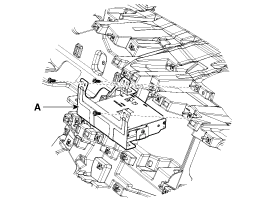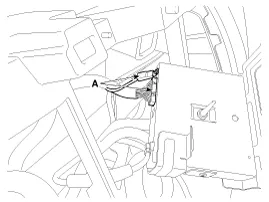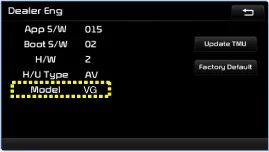Kia Cadenza YG: MTS System / Telemetics Unit (TMU) Repair procedures
| Removal |
|
| 1. |
Disconnect the negative (-) battery terminal. |
| 2. |
Remove the AVN monitor.
(Refer to "AVN System" - "AVN Head Unit") |
| 3. |
Remove the TMU unit (A) after loosening the mounting screws.
|
| 4. |
Disconnect the connectors (A) from the TMU unit.
|
| Installation |
| 1. |
Install the TMU unit after connecting the connector. |
| 2. |
Install the AVN monitor. |
| 3. |
Connect the negative (-) battery terminal. |
| Inspection |
| 1. |
After replacing the TMU unit, access Dealer Engineering Mode in head unit.
(Refer to MTS system - "TMU Dealer Engineering Mode") |
| 2. |
Check the TMU version ("App S/W") from the head unit screen.
|
| 3. |
Check the H/U Type from the head unit screen.
|
| 4. |
Check the Model from the head unit screen.
|
Component Connector Pin Specification No.Pin NameTypeFromToDescription (Wiring Spec.)1GNDDC GroundTMUBatteryConnected to battery ground2GNDDC GroundTMUBatteryConnected to battery ground3-----4-----5-----6-----7-----8-----9-----10-----11-----12HS CAN (-)Data I/OBUSBUSHigh Speed CAN bus low13HS CAN (+)Data I/OBUSBUSHigh Speed CAN bus high14-----15-----16-----17-----18V battery 1DC InputBatteryTMUDC level input from battery Supply power to TMU19Ignition 1Data InputJunction BoxTMUVehicle Key mode status20ACCData InputJunction BoxTMUVehicle Key mode status21AirbagData InputACUTMUAirbag status data from ACU22-----23-----24-----25-----26-----27-----28-----29-----30-----31MM CAN (-)Data I/OBUSBUSLow Speed CAN bus low32MM CAN (+)Data I/OBUSBUSLow Speed CAN bus high
Other information:
Kia Cadenza YG 2016-2021 Service Manual: Adaptive Front Lighting System Description and Operation
Description AFLS Unit(ECU) AFLS located in Cockpit Module is provided information of vehicle (steering wheel signal,vehicle speed, inclination of vehicle). Based on provided information , it calculates algorithm and adjust Low beam of H/Lamp. It transmits driving information by using LIN protocol, it is operated in Fail-safe reaction mode
Kia Cadenza YG 2016-2021 Service Manual: Repair procedures
Removal 1. Remove the trunk trim in the trunk after removing the screws and clips. (Refer to Body - "Trunk") 2. Remove the camera holder (A) as shown arrow direction, and then remove the back view camera (B). Installation 1. Install the back view camera and camera holder.
Categories
- Manuals Home
- Kia Cadenza Owners Manual
- Kia Cadenza Service Manual
- Suspension System
- Transaxle Control Module (TCM) Repair procedures
- Alternator Schematic Diagrams
- New on site
- Most important about car